Search for images or info
Black and White Drawings
Black and white drawings are very attractive to many people so this whole website is mainly based on pencil drawings for that very reason. As a matter of fact, I am ultra passionate about them!
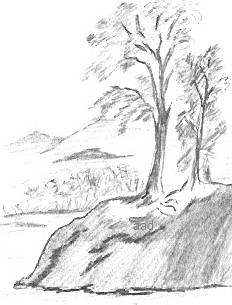
If you are learning to draw, pencil is the most recommended medium to start with and it gives a good, solid background for you to succeed as an artist.
As a rule, there is no real point venturing onto other mediums until you know how to draw.
Don't get me wrong, there are good artists who do watercolors or other mediums, and they will honestly admit they can't draw that well.
Personally, I wouldn't like the feeling. Knowing the basics of drawing gives you a good footing into other areas of art.
However, that is only my opinion, if you have a great desire to move straight onto working with colors, then you should follow that feeling.
Each of us needs to work out which is the best track to take because it is important that we enjoy every single thing we do.
There are ways to simplify all tasks and I am not ashamed to say I actively look for the easy way to do things!
For example, if you want to use a color reference picture for your next black and white drawing, you can make the task easier if you convert the color to grayscale.
This simple trick helps you to identify all the different shades of gray more quickly.
How to change a color photo to black and white:
I am using a free image program called Irfanview.
There are some good free image programs available on the internet and you only need to find the one that suits you.
I think Irfanview provides a great training ground for anyone who hasn't used an image program before.
So, once you have Irfanview installed on your computer, just follow these steps...
- Double click Irfanview to open. (You will only see a blank screen.)
- Along the top, you see the commands like File, Edit, Image etc. Click on File and select the first option -- "Open".
- Select a picture from your files, say from "My Photos" or whichever folder you used to save your picture.
- Click and open your selection so that it now appears in your Irfanview window.
- Again, along the top row of commands (File, Edit, Image etc), click on "Image".
- Just over halfway down the list, click on "Convert to grayscale".
- Ta-da! Your picture is now in black and white.
- To save it to your computer, click on "File", and then "Save As". You are asked to name your black and white picture (give it a different name so you keep your original) and select where you want to file it.
Once you change your picture to black and white, you will clearly see all the different shades of gray in the picture.


Categories
Sketches
Instruction
Freebies
Other Areas

** Disclaimer: I receive a small commission if you buy via my links -- at no extra cost to you. **
The How To Sketch Guide
Here's a book that finally dispels the mystery of sketching!
... it only takes a little instruction
or guidance... Read more >>
Why Convert From Color?
This tactic helps you to create a more realistic black and white drawing by comparing your light grays to the dark grays.
Light and shade becomes more obvious to you when you're using grayscale reference pictures. You simply begin by starting to shade the lightest bits first and then gradually work your way up to dark (layering).

This is my shed drawing that I copied from the black and white picture above.
I didn't use a grid and I didn't use perspective lines, I simply looked at the picture and copied it to the best of my ability.
My black and white drawing is small (this is actual size shown here) so it only took about forty minutes to complete.
I experienced a little problem with the perspective (because I was too lazy to draw in some guide lines) but my husband loved it so I feel like it was successful.
For the grass, I used the side of a 6B pencil to shade the area and the texture of my photocopy paper helped to create the right effect. Unfortunately, the sky didn't survive the scanning process because it was too light but I know it's there and it can be seen on the original.
There you go, now you have the cheater's guide to easy black and white drawings!
Pick up a pencil today and start doing some easy sketches, it is truly worth a snippet of your time.
Click a link below to view a good variety of pencil tips:
* Allaboutdrawings.com is a participant in the Amazon Services LLC Associates Program, an affiliate advertising program designed to provide a means for sites to earn advertising fees by advertising and linking to Amazon.com.
Copyright © 2005 - 2025 www.allaboutdrawings.com. All rights reserved.






